You can change your spam settings using APIs changing the settings from 1 to 10.
In the example below, we are going to use the Postman API client to change the spam settings.
Open the Postman API client. Under the Builder tab, use following details.
URL - https://COMPANYNAME.kayako.com/api/v1/settings
Method - PUT
Authorization type - Basic Auth
Username - your username to access Kayako admin
Password - your password to access Kayako admin
In the body of the request (JSON format), add the following:
{"values":{"email.spam_score":"6"}}
( 1 - 10 ) 1 = most aggressive checks, 10 = spam filter effectively off
Press 'Send' and it will return 200 OK for successful request.
You can check your current spam score with the GET command, just make sure to remove the body settings and hit send.
And this is how you change your spam effectiveness with APIs.
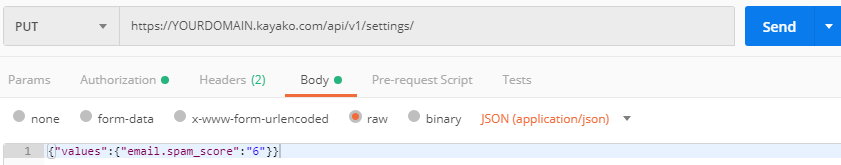
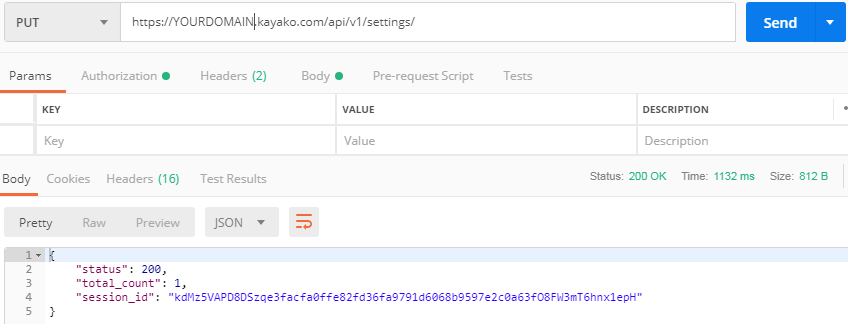
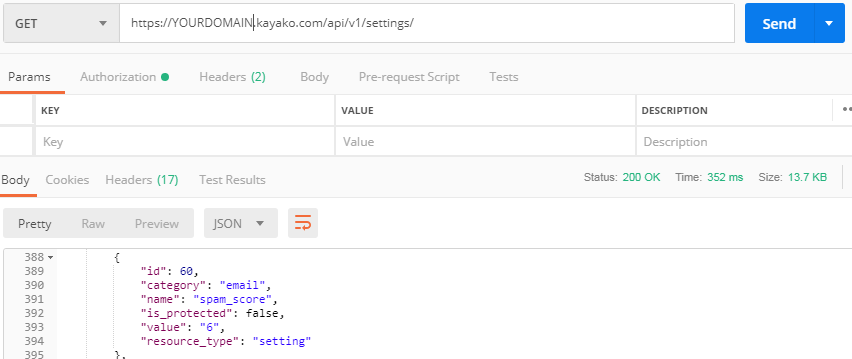
Vasil Vasilev