Kayako uses the 'Closed' status to denote conversations that are not only completed, but also will not be reopened. Once a conversation has been 'Closed' neither a customer nor an agent can open it again. Closed conversations also will not appear in views, but will appear in search results. We do this to make sure that your views stay snappy and responsive.
Unlike the 'Completed' status, conversations can only be set to the 'Closed' status via automations. By default, Kayako comes with an automation that will set conversations to 'Closed' once it's been in 'Completed' status for five days. You can edit this automation by going to Monitors in the admin area and editing the 'Close conversations 5 days after they've been Completed' monitor.
NOTE: If you migrated from Kayako Classic, this monitor may not be defined.
Closed conversations are also archived periodically, to preserve Kayako's performance and speed, as your conversation archive grows. Kayako will automatically archive any conversations that are in 'Closed' status for 60 days or more. When a conversation is archived, it will still be searchable and can still be viewed, but it cannot be updated.
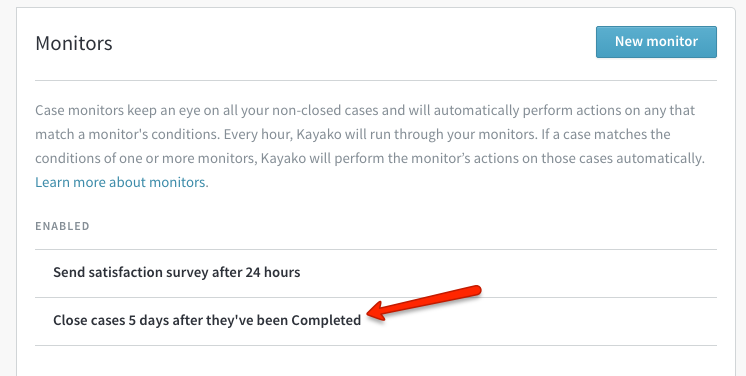
Amaninder Singh