If you use multiple brands in your Kayako, you may need to change the brand that a conversation is assigned to.
You can change the brand of a conversation by selecting 'Change brand' from the dropdown menu, and then choosing the correct brand.
After selecting the correct brand, the available reply channels and forms will update accordingly.
Learn more about what brands control in Kayako, as well as how to manage multiple brands.
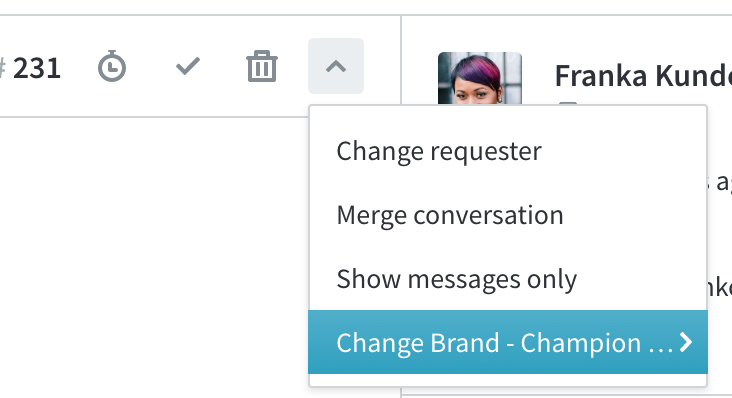
James Doman-Pipe