From the conversation timeline, you can quickly check the status of any message you've sent to your customers. Above each message you've sent, you'll see a little status indicator:
Hover over the indicator to see when the message's status changed. There are several possible statuses here:
| MESSAGE STATUS |
ICON |
MEANING |
| Sending... | n/a |
Kayako is sending your message. |
| Failed |  |
Something went wrong while sending your message. You'll have a chance to resend your message. |
| Not Sent |  |
Your message has reached Kayako's API, but hasn't been sent to the customer yet. |
| Sent |  |
Kayako has successfully sent your message to the customer. |
| Delivered |  |
The customer has received your message, but they haven't read it yet. |
| Bounced |  |
Something blocked the message from being accepted on the customer's end. NOTE: Hover over the symbol to see the specific error that caused the bounce. |
| Seen |  |
The customer has opened your message. |
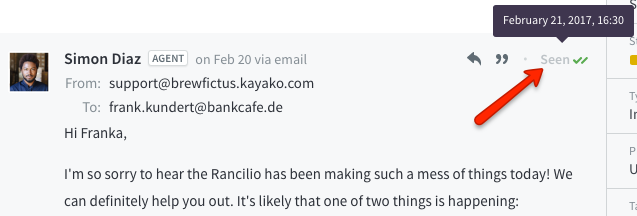
Kelly O'Brien