Sometimes you end up with questions about a customer's email that can only be answered by having a look the email headers. To review the headers of any email message that's come into Kayako, hover over the message, click the down arrow to the right, and select View headers:
You also have the option view the message in its original formatting, by selecting Show original email:
You can switch back to the Kayako-formatted message from the same menu, by selecting Show processed email.
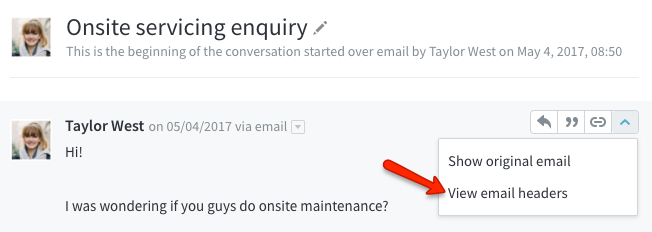
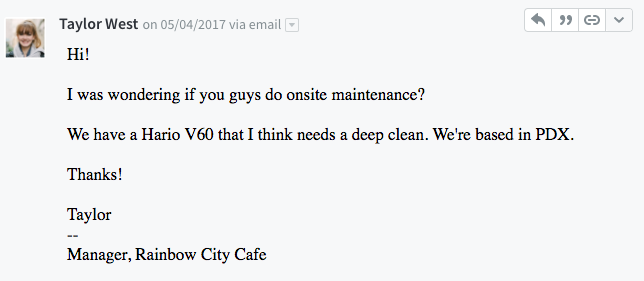
Kelly O'Brien