Every email message that comes into Kayako goes through a series of filters before being added to a conversation. These filters check for messages that can't be authenticated or verified, messages from disabled or blocklisted addresses, and messages that are otherwise flagged as spam.
In this article, we'll cover how to check on messages suspended by Kayako, and then we'll share a guide to the possible reasons the message was suspended.
How suspended messages appear within Kayako
Kayako automatically suspends any message caught by these filters. Suspended messages are not processed into conversations or added to conversations as replies. However, you can still view suspended messages from the agent area.
From this view, you'll see when the message came in, as well as the reason it was suspended. You can click on any suspended message to open it up and look at the message details.
From there, you have the option to permanently delete the message or allow it through. Any messages you allow through will be added to their relevant conversation.
NOTE: If you need to adjust Kayako's message suspension settings – to make them more or less strict – you can make the changes as suggested in our helpcenter article here or reach to our support team.
Suspension messages and what they mean
For more detail on the reasons that Kayako may have suspended your message, check the table below:
| SUSPENSION MESSAGE |
WHAT IT TELLS YOU ABOUT THE MESSAGE |
| AUTOMATED_EMAIL |
Generated automatically by an external system. |
| BLOCKLISTED_EMAIL |
Sent from a blocklisted domain or address. You can view and edit the blocklist (and safelist) for your Kayako in the admin area by clicking Users and Registration on the sidebar. |
| DELIVERY_FAILED |
Sent as notification of a failed delivery for a message that was sent from Kayako. |
| DISPOSABLE_FROM_ADDRESS |
Sent by a disposable email service provider. |
| INVALID_CASE_TOKEN |
Came in as a reply, but Kayako couldn't authenticate the token needed to sort it into the appropriate conversation. |
| INVALID_EMAIL_HEADERS |
Message headers include some invalid content. |
| INVALID_FROM_ADDRESS |
Sent from an email address that's invalid. |
| LOOP_DETECTED |
Identified as part of an email loop. |
| MAILER_DAEMON |
Generated by a mail server (mailerdaemon). |
| NO_FROM_ADDRESS |
Sent with no 'from' address specified. |
| NOT_PARTICIPANT |
Sent as a reply from a user who is not a participant in or does not have access to the conversation. |
| OUT_OF_OFFICE_EMAIL |
Generated automatically by an 'out of office' rule. |
| REPLY_ON_A_TRASHED_CASE |
Sent in reply to a conversation that's been trashed. |
| SOURCE_IS_MAILBOX |
Sent from one of the internal email addresses you've added to Kayako. |
| SOURCE_IS_NOREPLY |
Sent from an address set to 'no-reply'. |
| SPAM |
Detected content that identified message as spam. |
| UNREGISTERED_USER |
Sent from an unregistered email address. NOTE: This only applies if you've told Kayako to only accept emails from registered users on the 'Users and registration' page in the admin area. |
| UNVERIFIED_EMAIL |
Sent from an email address that hasn't been verified yet. NOTE: As above, this only applies if you've set Kayako to only accept emails from registered users. |
| USER_IS_DISABLED |
Came from a user account that's been disabled. |
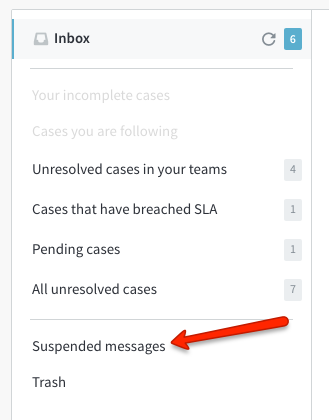
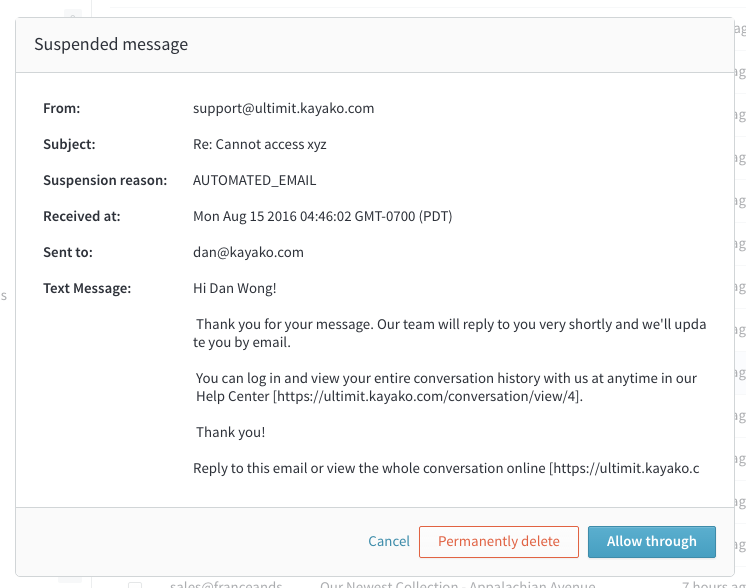
Gurpreet Singh