All users in Kayako – staff and customers – can set a profile picture for their account.
For staff users, from the agent area, they can select Profile from the user menu, and set their profile picture there:
For customers, they can log into the Help Center and select Edit profile from the user menu:
This page will have the option to add, change, or remove their profile picture.
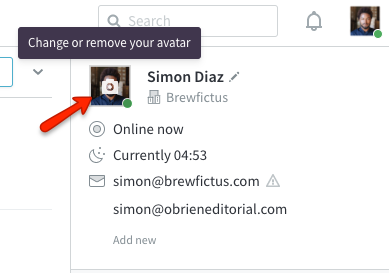
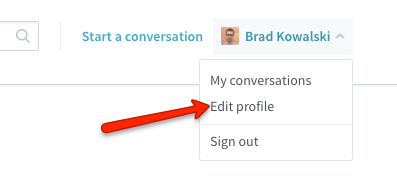
Kelly O'Brien