Hello again! We update Kayako almost every day. Every few weeks, we'll summarize what's new, what's changed and what we fixed in the Release Notes section.
New pricing plan: Free!
We created a Free plan for Kayako! We did this to allow smaller teams who are just getting started access to some of the best parts of the Kayako product experience. Our Free plan helps you have easy and personal real-time conversations with your customers via Kayako Messenger.
Find out more about all of Kayako’s new pricing plans
New SLA timers in the agent area
You might have noticed that last week, we made an update to the way your SLAs are displayed in Kayako. We did this so that when you’re helping your customers under an SLA, you can better gauge your progress and keep productivity at an all-time high.
We’ve updated the way SLAs display in Kayako to give you the information you need, when you need it. The problem is, we pushed this change a little soon and didn't give our customers a proper heads up before this went live. For this, we apologize.
We're working every day to deliver the best customer experience possible, and that includes strong communication with you. We'll do better, and we are excited to hear your feedback on this feature.
In the top bar of your Kayako account, you’ll now see a live timer that counts down the time left to the next SLA event, with more information about past and future events under a dropdown (see above).
Improvements
- Added avatars to team directory
- Improved some font details in the agent reply area
- Refreshed the design on the conversation status icons
- Made some improvements to the design of active conversations
- Added .mib to the list of allowable filetypes for Help Center article attachments
- Adjusted session timeout limits
Bugs
- Made minor fixes to attachments and tags
- Fixed a bug related to character limits in brand subdomains.
- Fixed a bug causing occasional reset when using {CTRL,CMD}+Enter to submit a reply
- Resolved an issue where some customer journeys incorrectly displayed as empty
- Fixed an issue that caused empty conversation views
- Fixed error when creating new conversations
- Fixed bug with connecting new Facebook accounts
If you have any feedback about these updates, please don't hesitate to reach out by clicking that orange Kayako Messenger button in the bottom right corner of this page!
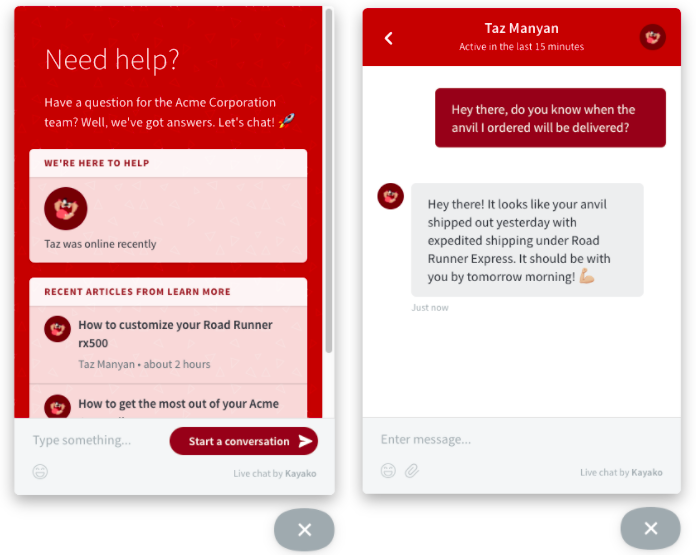
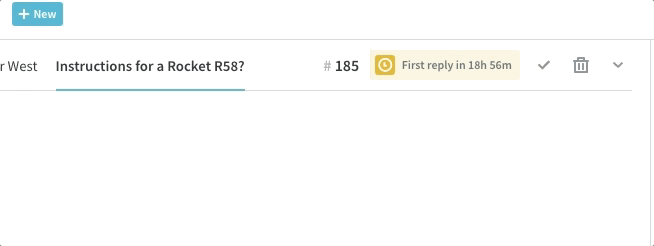
Alicia Carney